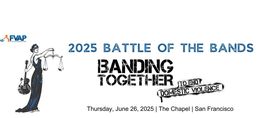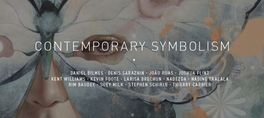Overview
Learn how to use one of the most powerful tools out there for music creators. From composing and recording, to production and sound design, you'll learn the essentials of producing music with Ableton Live.
We'll cover how to get set up, use audio and MIDI clips, arrange your tracks, create loops, warp audio, as well as some basic mixing and effects processing. You'll leave armed with all the tools you need to quickly compose and produce your own dynamic tracks.
Workshop Logistics
Date: Monday May 4, 2020
Cost: $90
Experience Level: Beginner
Requirements:
- Computer with audio capabilities and Ableton Live installed
- Headphones or speakers (not bluetooth)
Nice to have but not necessary:
- MIDI controller
- Audio interface
- An electric instrument or microphone
Workshop Outline
We'll cover a range of topics including:
o Brief overview of Ableton Live
o Tour of the Ableton Live user interface
o Sessions & arrangement views
o Capturing MIDI and audio
o Understanding how to incorporate live instruments, plugins and effects
o Best practices for workflows
show less
Learn how to use one of the most powerful tools out there for music creators. From composing and recording, to production and sound design, you'll learn the essentials of producing music with Ableton Live.
We'll cover how to get set up, use audio and MIDI clips, arrange your tracks, create loops, warp audio, as well as some basic mixing and effects processing. You'll leave armed with all the tools you need to quickly compose and produce your own dynamic tracks.
Workshop Logistics
Date: Monday May 4, 2020
Cost: $90
Experience Level: Beginner
Requirements:
- Computer with audio capabilities and Ableton Live installed
- Headphones or speakers (not bluetooth)
Nice to have but not necessary:
- MIDI controller
- Audio interface
- An electric instrument or microphone
Workshop Outline
We'll cover a range of topics including:
o Brief overview of Ableton Live
o Tour of the Ableton Live user interface
o Sessions & arrangement views
o Capturing MIDI and audio
o Understanding how to incorporate live instruments, plugins and effects
o Best practices for workflows
Overview
Learn how to use one of the most powerful tools out there for music creators. From composing and recording, to production and sound design, you'll learn the essentials of producing music with Ableton Live.
We'll cover how to get set up, use audio and MIDI clips, arrange your tracks, create loops, warp audio, as well as some basic mixing and effects processing. You'll leave armed with all the tools you need to quickly compose and produce your own dynamic tracks.
Workshop Logistics
Date: Monday May 4, 2020
Cost: $90
Experience Level: Beginner
Requirements:
- Computer with audio capabilities and Ableton Live installed
- Headphones or speakers (not bluetooth)
Nice to have but not necessary:
- MIDI controller
- Audio interface
- An electric instrument or microphone
Workshop Outline
We'll cover a range of topics including:
o Brief overview of Ableton Live
o Tour of the Ableton Live user interface
o Sessions & arrangement views
o Capturing MIDI and audio
o Understanding how to incorporate live instruments, plugins and effects
o Best practices for workflows
read more
Learn how to use one of the most powerful tools out there for music creators. From composing and recording, to production and sound design, you'll learn the essentials of producing music with Ableton Live.
We'll cover how to get set up, use audio and MIDI clips, arrange your tracks, create loops, warp audio, as well as some basic mixing and effects processing. You'll leave armed with all the tools you need to quickly compose and produce your own dynamic tracks.
Workshop Logistics
Date: Monday May 4, 2020
Cost: $90
Experience Level: Beginner
Requirements:
- Computer with audio capabilities and Ableton Live installed
- Headphones or speakers (not bluetooth)
Nice to have but not necessary:
- MIDI controller
- Audio interface
- An electric instrument or microphone
Workshop Outline
We'll cover a range of topics including:
o Brief overview of Ableton Live
o Tour of the Ableton Live user interface
o Sessions & arrangement views
o Capturing MIDI and audio
o Understanding how to incorporate live instruments, plugins and effects
o Best practices for workflows
show less
Date/Times:
Online - Virtual Event
1 Upcoming Events
., San Francisco, CA .
The Best Events
Every Week in Your Inbox
From Our Sponsors
UPCOMING EVENTS
Great suggestion! We'll be in touch.
Event reviewed successfully.