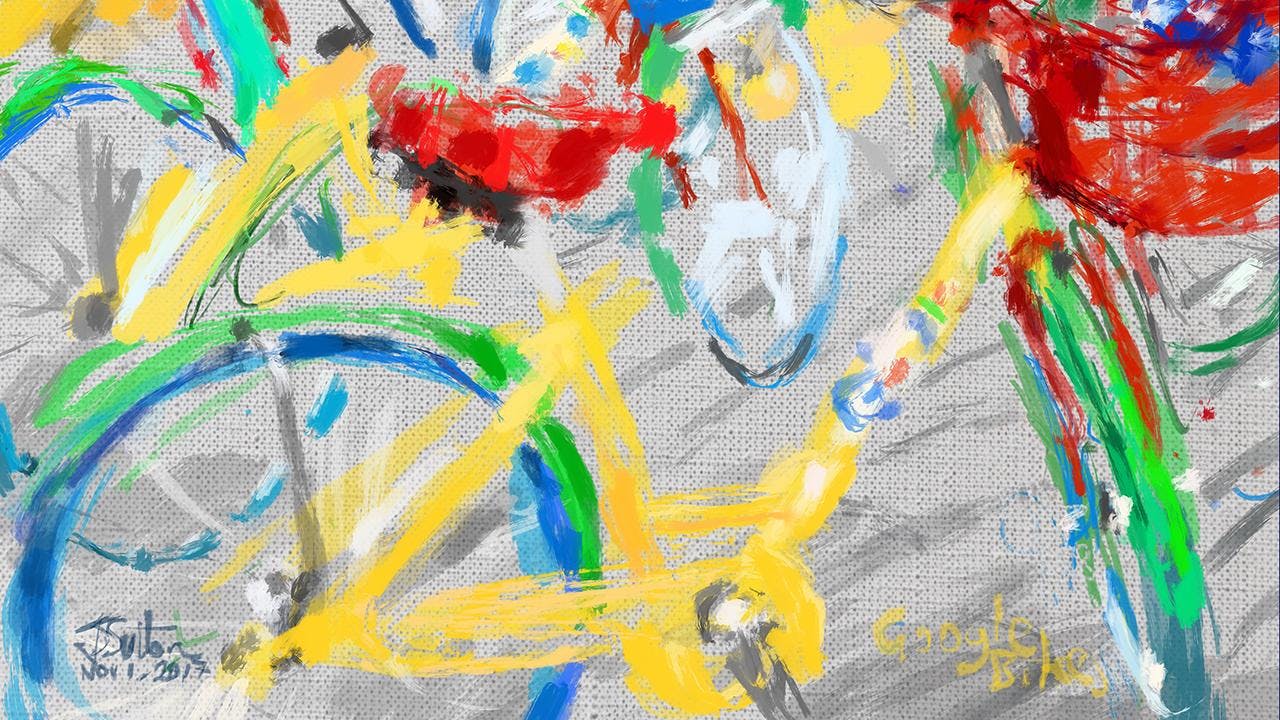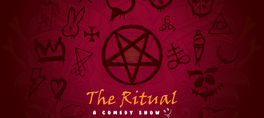Enjoy learning to make art with your iPad in a painterly way. This workshop will combine the technical with the artistic. Learn techniques and tools for creating rich, expressive, colorful paintings, making use of the premier pro drawing and painting app, Procreate 4, and it’s versatile brushes and powerful layers. You do not need any art training or technical background to take this class. Whether you are completely new to drawing and painting, or are a practicing artist, you’ll find this workshop an enjoyable, educational and inspiring experience that will equip you with the skills and insights to make the most of your iPad as a fabulous portable art studio!
In this workshop you will learn:
Context & History – how digital has revolutionized art;
Ideas & Inspirations – David Hockney’s use of the iPad and how he’s output his digital images, and a look at other artistic inspirations;
Set Up & Preparation – Setting up your iPad for making and sharing art;
Plein Air Kit – What you’ll need to paint on location;
Capture Backgrounds – how to capture, store and organize textures and backgrounds;
Mise En Place – Prepping and optimizing Procreate for maximum creative power and flow;
New Canvas – how to choose, define, name, save and open a new canvas;
Background – how to open, insert and import a photo and establish a mid-tone textured ground upon which to draw and paint;
Brushes – how to choose, control, customize, save, import, export, organize them;
Color – alternative ways to choose, pick and save color;
Layers – how to work with and fully understand layers, including how to copy layers, adjust layer opacity and how to use blending modes, masks and Alpha Lock;
Workflows – exploring different approaches and techniques to drawing on the iPad, such as the Line/Block/Erase and Block/Line/Shade ‘n’ Shine techniques…;
Select & Transform – how to select and transform (rescale, distort and move) sections of your drawing – very useful in adjusting proportions and expanding your composition while drawing;
Time-lapse Recording – how to record, replay and export your process;
Save, Share & Print – how to save, share, export and print your art.
Enjoy learning to make art with your iPad in a painterly way. This workshop will combine the technical with the artistic. Learn techniques and tools for creating rich, expressive, colorful paintings, making use of the premier pro drawing and painting app, Procreate 4, and it’s versatile brushes and powerful layers. You do not need any art training or technical background to take this class. Whether you are completely new to drawing and painting, or are a practicing artist, you’ll find this workshop an enjoyable, educational and inspiring experience that will equip you with the skills and insights to make the most of your iPad as a fabulous portable art studio!
In this workshop you will learn:
Context & History – how digital has revolutionized art;
Ideas & Inspirations – David Hockney’s use of the iPad and how he’s output his digital images, and a look at other artistic inspirations;
Set Up & Preparation – Setting up your iPad for making and sharing art;
Plein Air Kit – What you’ll need to paint on location;
Capture Backgrounds – how to capture, store and organize textures and backgrounds;
Mise En Place – Prepping and optimizing Procreate for maximum creative power and flow;
New Canvas – how to choose, define, name, save and open a new canvas;
Background – how to open, insert and import a photo and establish a mid-tone textured ground upon which to draw and paint;
Brushes – how to choose, control, customize, save, import, export, organize them;
Color – alternative ways to choose, pick and save color;
Layers – how to work with and fully understand layers, including how to copy layers, adjust layer opacity and how to use blending modes, masks and Alpha Lock;
Workflows – exploring different approaches and techniques to drawing on the iPad, such as the Line/Block/Erase and Block/Line/Shade ‘n’ Shine techniques…;
Select & Transform – how to select and transform (rescale, distort and move) sections of your drawing – very useful in adjusting proportions and expanding your composition while drawing;
Time-lapse Recording – how to record, replay and export your process;
Save, Share & Print – how to save, share, export and print your art.
show less
Date/Times:
1890 Bryant Street, San Francisco, CA 94110
The Best Events
Every Week in Your Inbox
From Our Sponsors
UPCOMING EVENTS
Great suggestion! We'll be in touch.
Event reviewed successfully.