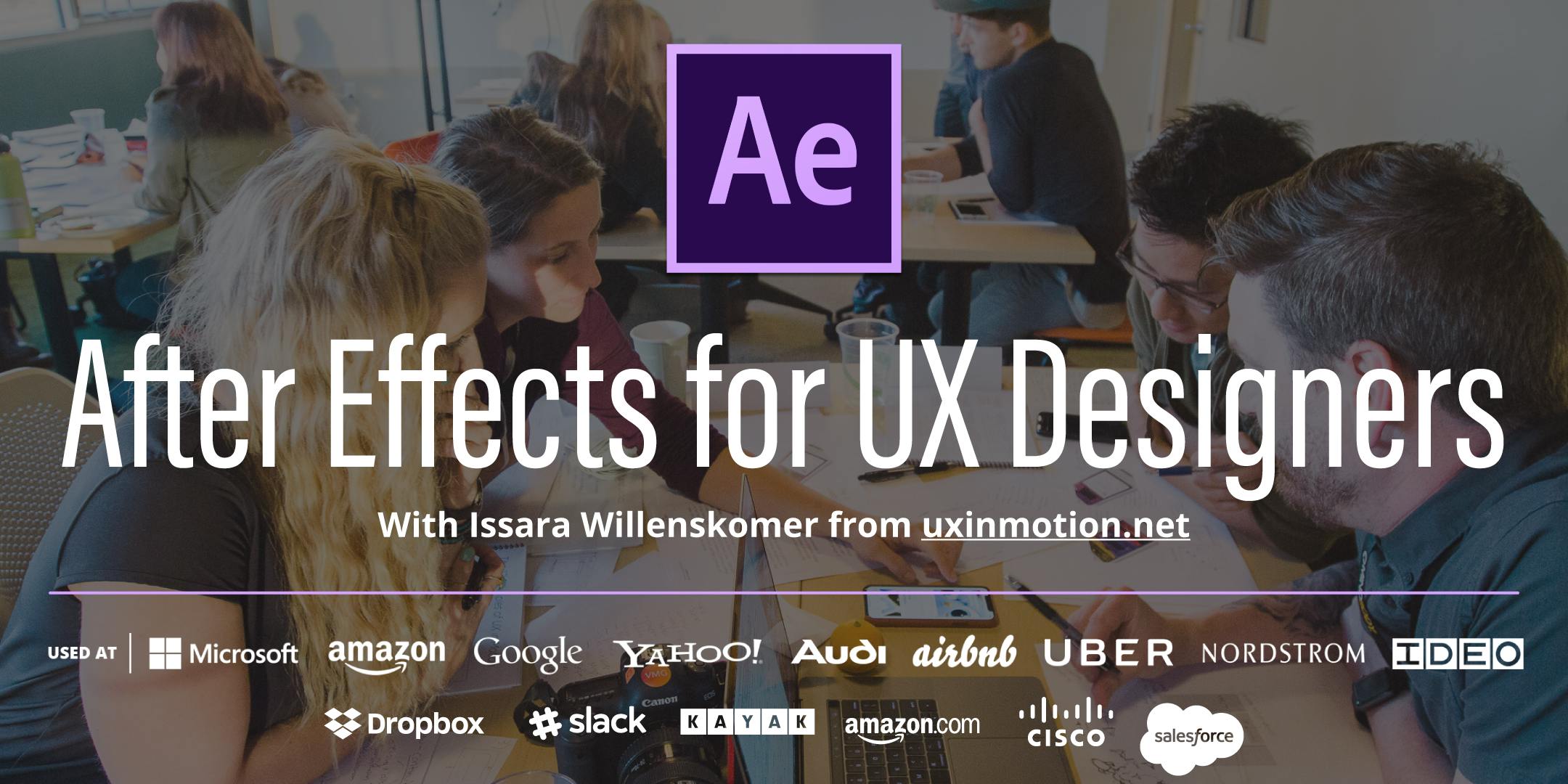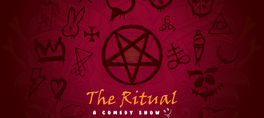Have you ever wanted to quickly create amazing UI motion studies using After Effects?
Maybe you’ve noticed that nearly all the top trending motion studies on Dribbble, Pinterest, Behance, or Material Motion are made in After Effects.
That’s because After Effects is the ONLY prototyping tool that will let you design literally any motion you can imagine.
Maybe you’ve also noticed that nearly all the top people who work on motion are using After Effects.
After teaching designers (who have no motion experience) how to quickly incorporate After Effects into their workflow, I’ve learned that the single biggest problem folks have is that they get overwhelmed.
I was like that too. When I started off, all I wanted to do was take my designs and turn them into motion concepts.
I was inspired by the work I saw going on around me, and I figured that if I just watched a few tutorials, I’d be able to jump in no problem.
I was completely wrong.
What most folks don’t realize is that the workflow for UI animation is completely different than traditional animation.
And none of the tutorials online explain this. Zero.
I spent years being slow and ineffective until I stumbled on the big secret that nobody teaches about After Effects: It's all about speed. But nobody teaches you how to become fast. In my workshop, you'll learn how to become fast in After Effects using a series of drills I've developed specifically for UX designers.
When folks start off they want to know how to build something. But this is a mistake. It does you no good if you build a simple animation but it takes you a full day. That's why I teach you how to build your projects fast, and in a way that lets you quickly iterate and deliver the maximum value to your team, stakeholder, or client.
After working professionally for the last 15 years on literally hundreds of motion prototypes, I’ve learned the top 8 things you need to know to win at UI animation in After Effects (you will learn all these in the workshop). They are –
#1 SpeedIf you want to learn how use After Effects to build your projects fast, you must master the basic keyboard drills (which nobody else teaches). In my workshop, you’ll learn the top 15 keyboard drills that will more than double your speed. Without knowing these drills, it will take you at least 10 times longer to make your project. I won't let that happen.
#2 Industry standard timing numbersBelieve it or not, when motion designers learn how to animate, they’re taught to NOT standardize motion. In UI animation, it is the opposite. In my workshop you’ll be provided with After Effects template files as well as industry standard duration and easing values to take all the guesswork out of building your motion.
#3 Rapid iterationUI Animation requires that you learn how to iterate quickly. By learning the right techniques, you’ll be able to quickly deliver multiple versions of ideas for internal testing and feedback.
#4 DeliveryUI animation is different from regular motion design in that you have multiple delivery formats during the course of the project. In the workshop you will learn how to quickly deliver GIFS, JSON files, engineer assets, and compressed movie files.
#5 ChoreographyKnowing how to sequence your motion is critical to creating a successful UI animation. Sequencing anticipates user needs and helps set them user up for success.
#6 Motion systemsBuilding motion for your digital product means thinking in terms of scalability and designing systems that you can share with your team. During my workshop, you will learn how to standardize and share motion guidelines across your team using the Flow plugin.
#7 IdeationBelieve it or not, there are always multiple ways to solve any UI motion challenge. Knowing how to quickly generate and vet ideas before building your project will not only save you time, but will allow you to test multiple motion based hypothesis with your team or stakeholders. Additionally, by taking this extra step, you build a step-by-step game plan for building your motion – before you even open the program!
#8 Most common techniquesLearning the most common UI animation techniques will help you meet most UI motion challenges. In the workshop you will learn masking, working with paths, managing assets, layer properties, how to make a tap indicator, Sketch files, and other critical skills.
After teaching After Effects to hundreds of designers at leading tech companies including Slack, Dropbox and Kayak, and creating After Effects UI animation tutorials for literally tens of thousands of designers around the world, I can say with confidence that you can learn ALL of this in a single day.
In fact, by the end of the workshop, you will walk away with the ability to ideate, prototype, iterate, and export up to 4 concepts per hour.
Bonuses
Because I'm so passionate about this topic, and because I want to support you in the strongest possible way, I'm, I'm also including these bonuses for you.
Bonus #1: Lifetime membership to online courseThe Motion Design in Digital Products online video course takes the content of the live workshop, and builds upon it. [VALUE $1,997/year]
Bonus #2: Motion sketching mini-courseLearn step by step frameworks for drawing mental model based motion solutions. Learn how to use your motion sketches as a game plan when you build out your high fidelity prototype. [VALUE $97]
Bonus #3: 16 Step Motion Innovation mini-courseLearn how to jump start your creativity and problem-solving skills with this unique step by step framework. [VALUE $97]
Bonus #4: How to perfectly time your UI motion mini-courseLearn how to create perfect timing by focusing on the 'goldilocks zone' of motion. Remove all guesswork from your projects using time tested durations. Finally master the secret of velocity curves to deliver stunningly timed motion every time. [VALUE $147]
Bonus #5: 1 year of UX in Motion live monthly coaching programJoin our live monthly coaching call with Q&A, as well as receive exclusive content from Issara, only available to his members. [VALUE $3,600/year]
Bonus #6: Access to ALL UX in Motion After Effects tutorials [VALUE $1,204]Master the art of designing motion prototypes in After Effects. These ground-breaking tutorials are designed to take you from the beginner stage, all the way through to mastery.
Learn rapid iteration, finessing and detailing, and how to export your projects. Tutorial packages included –
UI Animation Fundamentals
Micro-interactions
Infographics and Dashboard Animations
Augmented Reality
Screen Replacement Mastery
Rapid Prototyping with Adobe After Effects
Total bonus value: $7,142
Things you will need
For the workshop, all you will need is your laptop and a working copy of Adobe After Effects. You can download the 30 day working demo from the Adobe site. I'll provide everything else!
I'm looking forward to working with you and getting you up and running with After Effects!
Sincerely,Issara WillenskomerUX in Motion | uxinmotion.net
show less
Maybe you’ve noticed that nearly all the top trending motion studies on Dribbble, Pinterest, Behance, or Material Motion are made in After Effects.
That’s because After Effects is the ONLY prototyping tool that will let you design literally any motion you can imagine.
Maybe you’ve also noticed that nearly all the top people who work on motion are using After Effects.
After teaching designers (who have no motion experience) how to quickly incorporate After Effects into their workflow, I’ve learned that the single biggest problem folks have is that they get overwhelmed.
I was like that too. When I started off, all I wanted to do was take my designs and turn them into motion concepts.
I was inspired by the work I saw going on around me, and I figured that if I just watched a few tutorials, I’d be able to jump in no problem.
I was completely wrong.
What most folks don’t realize is that the workflow for UI animation is completely different than traditional animation.
And none of the tutorials online explain this. Zero.
I spent years being slow and ineffective until I stumbled on the big secret that nobody teaches about After Effects: It's all about speed. But nobody teaches you how to become fast. In my workshop, you'll learn how to become fast in After Effects using a series of drills I've developed specifically for UX designers.
When folks start off they want to know how to build something. But this is a mistake. It does you no good if you build a simple animation but it takes you a full day. That's why I teach you how to build your projects fast, and in a way that lets you quickly iterate and deliver the maximum value to your team, stakeholder, or client.
After working professionally for the last 15 years on literally hundreds of motion prototypes, I’ve learned the top 8 things you need to know to win at UI animation in After Effects (you will learn all these in the workshop). They are –
#1 SpeedIf you want to learn how use After Effects to build your projects fast, you must master the basic keyboard drills (which nobody else teaches). In my workshop, you’ll learn the top 15 keyboard drills that will more than double your speed. Without knowing these drills, it will take you at least 10 times longer to make your project. I won't let that happen.
#2 Industry standard timing numbersBelieve it or not, when motion designers learn how to animate, they’re taught to NOT standardize motion. In UI animation, it is the opposite. In my workshop you’ll be provided with After Effects template files as well as industry standard duration and easing values to take all the guesswork out of building your motion.
#3 Rapid iterationUI Animation requires that you learn how to iterate quickly. By learning the right techniques, you’ll be able to quickly deliver multiple versions of ideas for internal testing and feedback.
#4 DeliveryUI animation is different from regular motion design in that you have multiple delivery formats during the course of the project. In the workshop you will learn how to quickly deliver GIFS, JSON files, engineer assets, and compressed movie files.
#5 ChoreographyKnowing how to sequence your motion is critical to creating a successful UI animation. Sequencing anticipates user needs and helps set them user up for success.
#6 Motion systemsBuilding motion for your digital product means thinking in terms of scalability and designing systems that you can share with your team. During my workshop, you will learn how to standardize and share motion guidelines across your team using the Flow plugin.
#7 IdeationBelieve it or not, there are always multiple ways to solve any UI motion challenge. Knowing how to quickly generate and vet ideas before building your project will not only save you time, but will allow you to test multiple motion based hypothesis with your team or stakeholders. Additionally, by taking this extra step, you build a step-by-step game plan for building your motion – before you even open the program!
#8 Most common techniquesLearning the most common UI animation techniques will help you meet most UI motion challenges. In the workshop you will learn masking, working with paths, managing assets, layer properties, how to make a tap indicator, Sketch files, and other critical skills.
After teaching After Effects to hundreds of designers at leading tech companies including Slack, Dropbox and Kayak, and creating After Effects UI animation tutorials for literally tens of thousands of designers around the world, I can say with confidence that you can learn ALL of this in a single day.
In fact, by the end of the workshop, you will walk away with the ability to ideate, prototype, iterate, and export up to 4 concepts per hour.
Bonuses
Because I'm so passionate about this topic, and because I want to support you in the strongest possible way, I'm, I'm also including these bonuses for you.
Bonus #1: Lifetime membership to online courseThe Motion Design in Digital Products online video course takes the content of the live workshop, and builds upon it. [VALUE $1,997/year]
Bonus #2: Motion sketching mini-courseLearn step by step frameworks for drawing mental model based motion solutions. Learn how to use your motion sketches as a game plan when you build out your high fidelity prototype. [VALUE $97]
Bonus #3: 16 Step Motion Innovation mini-courseLearn how to jump start your creativity and problem-solving skills with this unique step by step framework. [VALUE $97]
Bonus #4: How to perfectly time your UI motion mini-courseLearn how to create perfect timing by focusing on the 'goldilocks zone' of motion. Remove all guesswork from your projects using time tested durations. Finally master the secret of velocity curves to deliver stunningly timed motion every time. [VALUE $147]
Bonus #5: 1 year of UX in Motion live monthly coaching programJoin our live monthly coaching call with Q&A, as well as receive exclusive content from Issara, only available to his members. [VALUE $3,600/year]
Bonus #6: Access to ALL UX in Motion After Effects tutorials [VALUE $1,204]Master the art of designing motion prototypes in After Effects. These ground-breaking tutorials are designed to take you from the beginner stage, all the way through to mastery.
Learn rapid iteration, finessing and detailing, and how to export your projects. Tutorial packages included –
UI Animation Fundamentals
Micro-interactions
Infographics and Dashboard Animations
Augmented Reality
Screen Replacement Mastery
Rapid Prototyping with Adobe After Effects
Total bonus value: $7,142
Things you will need
For the workshop, all you will need is your laptop and a working copy of Adobe After Effects. You can download the 30 day working demo from the Adobe site. I'll provide everything else!
I'm looking forward to working with you and getting you up and running with After Effects!
Sincerely,Issara WillenskomerUX in Motion | uxinmotion.net
Have you ever wanted to quickly create amazing UI motion studies using After Effects?
Maybe you’ve noticed that nearly all the top trending motion studies on Dribbble, Pinterest, Behance, or Material Motion are made in After Effects.
That’s because After Effects is the ONLY prototyping tool that will let you design literally any motion you can imagine.
Maybe you’ve also noticed that nearly all the top people who work on motion are using After Effects.
After teaching designers (who have no motion experience) how to quickly incorporate After Effects into their workflow, I’ve learned that the single biggest problem folks have is that they get overwhelmed.
I was like that too. When I started off, all I wanted to do was take my designs and turn them into motion concepts.
I was inspired by the work I saw going on around me, and I figured that if I just watched a few tutorials, I’d be able to jump in no problem.
I was completely wrong.
What most folks don’t realize is that the workflow for UI animation is completely different than traditional animation.
And none of the tutorials online explain this. Zero.
I spent years being slow and ineffective until I stumbled on the big secret that nobody teaches about After Effects: It's all about speed. But nobody teaches you how to become fast. In my workshop, you'll learn how to become fast in After Effects using a series of drills I've developed specifically for UX designers.
When folks start off they want to know how to build something. But this is a mistake. It does you no good if you build a simple animation but it takes you a full day. That's why I teach you how to build your projects fast, and in a way that lets you quickly iterate and deliver the maximum value to your team, stakeholder, or client.
After working professionally for the last 15 years on literally hundreds of motion prototypes, I’ve learned the top 8 things you need to know to win at UI animation in After Effects (you will learn all these in the workshop). They are –
#1 SpeedIf you want to learn how use After Effects to build your projects fast, you must master the basic keyboard drills (which nobody else teaches). In my workshop, you’ll learn the top 15 keyboard drills that will more than double your speed. Without knowing these drills, it will take you at least 10 times longer to make your project. I won't let that happen.
#2 Industry standard timing numbersBelieve it or not, when motion designers learn how to animate, they’re taught to NOT standardize motion. In UI animation, it is the opposite. In my workshop you’ll be provided with After Effects template files as well as industry standard duration and easing values to take all the guesswork out of building your motion.
#3 Rapid iterationUI Animation requires that you learn how to iterate quickly. By learning the right techniques, you’ll be able to quickly deliver multiple versions of ideas for internal testing and feedback.
#4 DeliveryUI animation is different from regular motion design in that you have multiple delivery formats during the course of the project. In the workshop you will learn how to quickly deliver GIFS, JSON files, engineer assets, and compressed movie files.
#5 ChoreographyKnowing how to sequence your motion is critical to creating a successful UI animation. Sequencing anticipates user needs and helps set them user up for success.
#6 Motion systemsBuilding motion for your digital product means thinking in terms of scalability and designing systems that you can share with your team. During my workshop, you will learn how to standardize and share motion guidelines across your team using the Flow plugin.
#7 IdeationBelieve it or not, there are always multiple ways to solve any UI motion challenge. Knowing how to quickly generate and vet ideas before building your project will not only save you time, but will allow you to test multiple motion based hypothesis with your team or stakeholders. Additionally, by taking this extra step, you build a step-by-step game plan for building your motion – before you even open the program!
#8 Most common techniquesLearning the most common UI animation techniques will help you meet most UI motion challenges. In the workshop you will learn masking, working with paths, managing assets, layer properties, how to make a tap indicator, Sketch files, and other critical skills.
After teaching After Effects to hundreds of designers at leading tech companies including Slack, Dropbox and Kayak, and creating After Effects UI animation tutorials for literally tens of thousands of designers around the world, I can say with confidence that you can learn ALL of this in a single day.
In fact, by the end of the workshop, you will walk away with the ability to ideate, prototype, iterate, and export up to 4 concepts per hour.
Bonuses
Because I'm so passionate about this topic, and because I want to support you in the strongest possible way, I'm, I'm also including these bonuses for you.
Bonus #1: Lifetime membership to online courseThe Motion Design in Digital Products online video course takes the content of the live workshop, and builds upon it. [VALUE $1,997/year]
Bonus #2: Motion sketching mini-courseLearn step by step frameworks for drawing mental model based motion solutions. Learn how to use your motion sketches as a game plan when you build out your high fidelity prototype. [VALUE $97]
Bonus #3: 16 Step Motion Innovation mini-courseLearn how to jump start your creativity and problem-solving skills with this unique step by step framework. [VALUE $97]
Bonus #4: How to perfectly time your UI motion mini-courseLearn how to create perfect timing by focusing on the 'goldilocks zone' of motion. Remove all guesswork from your projects using time tested durations. Finally master the secret of velocity curves to deliver stunningly timed motion every time. [VALUE $147]
Bonus #5: 1 year of UX in Motion live monthly coaching programJoin our live monthly coaching call with Q&A, as well as receive exclusive content from Issara, only available to his members. [VALUE $3,600/year]
Bonus #6: Access to ALL UX in Motion After Effects tutorials [VALUE $1,204]Master the art of designing motion prototypes in After Effects. These ground-breaking tutorials are designed to take you from the beginner stage, all the way through to mastery.
Learn rapid iteration, finessing and detailing, and how to export your projects. Tutorial packages included –
UI Animation Fundamentals
Micro-interactions
Infographics and Dashboard Animations
Augmented Reality
Screen Replacement Mastery
Rapid Prototyping with Adobe After Effects
Total bonus value: $7,142
Things you will need
For the workshop, all you will need is your laptop and a working copy of Adobe After Effects. You can download the 30 day working demo from the Adobe site. I'll provide everything else!
I'm looking forward to working with you and getting you up and running with After Effects!
Sincerely,Issara WillenskomerUX in Motion | uxinmotion.net
read more
Maybe you’ve noticed that nearly all the top trending motion studies on Dribbble, Pinterest, Behance, or Material Motion are made in After Effects.
That’s because After Effects is the ONLY prototyping tool that will let you design literally any motion you can imagine.
Maybe you’ve also noticed that nearly all the top people who work on motion are using After Effects.
After teaching designers (who have no motion experience) how to quickly incorporate After Effects into their workflow, I’ve learned that the single biggest problem folks have is that they get overwhelmed.
I was like that too. When I started off, all I wanted to do was take my designs and turn them into motion concepts.
I was inspired by the work I saw going on around me, and I figured that if I just watched a few tutorials, I’d be able to jump in no problem.
I was completely wrong.
What most folks don’t realize is that the workflow for UI animation is completely different than traditional animation.
And none of the tutorials online explain this. Zero.
I spent years being slow and ineffective until I stumbled on the big secret that nobody teaches about After Effects: It's all about speed. But nobody teaches you how to become fast. In my workshop, you'll learn how to become fast in After Effects using a series of drills I've developed specifically for UX designers.
When folks start off they want to know how to build something. But this is a mistake. It does you no good if you build a simple animation but it takes you a full day. That's why I teach you how to build your projects fast, and in a way that lets you quickly iterate and deliver the maximum value to your team, stakeholder, or client.
After working professionally for the last 15 years on literally hundreds of motion prototypes, I’ve learned the top 8 things you need to know to win at UI animation in After Effects (you will learn all these in the workshop). They are –
#1 SpeedIf you want to learn how use After Effects to build your projects fast, you must master the basic keyboard drills (which nobody else teaches). In my workshop, you’ll learn the top 15 keyboard drills that will more than double your speed. Without knowing these drills, it will take you at least 10 times longer to make your project. I won't let that happen.
#2 Industry standard timing numbersBelieve it or not, when motion designers learn how to animate, they’re taught to NOT standardize motion. In UI animation, it is the opposite. In my workshop you’ll be provided with After Effects template files as well as industry standard duration and easing values to take all the guesswork out of building your motion.
#3 Rapid iterationUI Animation requires that you learn how to iterate quickly. By learning the right techniques, you’ll be able to quickly deliver multiple versions of ideas for internal testing and feedback.
#4 DeliveryUI animation is different from regular motion design in that you have multiple delivery formats during the course of the project. In the workshop you will learn how to quickly deliver GIFS, JSON files, engineer assets, and compressed movie files.
#5 ChoreographyKnowing how to sequence your motion is critical to creating a successful UI animation. Sequencing anticipates user needs and helps set them user up for success.
#6 Motion systemsBuilding motion for your digital product means thinking in terms of scalability and designing systems that you can share with your team. During my workshop, you will learn how to standardize and share motion guidelines across your team using the Flow plugin.
#7 IdeationBelieve it or not, there are always multiple ways to solve any UI motion challenge. Knowing how to quickly generate and vet ideas before building your project will not only save you time, but will allow you to test multiple motion based hypothesis with your team or stakeholders. Additionally, by taking this extra step, you build a step-by-step game plan for building your motion – before you even open the program!
#8 Most common techniquesLearning the most common UI animation techniques will help you meet most UI motion challenges. In the workshop you will learn masking, working with paths, managing assets, layer properties, how to make a tap indicator, Sketch files, and other critical skills.
After teaching After Effects to hundreds of designers at leading tech companies including Slack, Dropbox and Kayak, and creating After Effects UI animation tutorials for literally tens of thousands of designers around the world, I can say with confidence that you can learn ALL of this in a single day.
In fact, by the end of the workshop, you will walk away with the ability to ideate, prototype, iterate, and export up to 4 concepts per hour.
Bonuses
Because I'm so passionate about this topic, and because I want to support you in the strongest possible way, I'm, I'm also including these bonuses for you.
Bonus #1: Lifetime membership to online courseThe Motion Design in Digital Products online video course takes the content of the live workshop, and builds upon it. [VALUE $1,997/year]
Bonus #2: Motion sketching mini-courseLearn step by step frameworks for drawing mental model based motion solutions. Learn how to use your motion sketches as a game plan when you build out your high fidelity prototype. [VALUE $97]
Bonus #3: 16 Step Motion Innovation mini-courseLearn how to jump start your creativity and problem-solving skills with this unique step by step framework. [VALUE $97]
Bonus #4: How to perfectly time your UI motion mini-courseLearn how to create perfect timing by focusing on the 'goldilocks zone' of motion. Remove all guesswork from your projects using time tested durations. Finally master the secret of velocity curves to deliver stunningly timed motion every time. [VALUE $147]
Bonus #5: 1 year of UX in Motion live monthly coaching programJoin our live monthly coaching call with Q&A, as well as receive exclusive content from Issara, only available to his members. [VALUE $3,600/year]
Bonus #6: Access to ALL UX in Motion After Effects tutorials [VALUE $1,204]Master the art of designing motion prototypes in After Effects. These ground-breaking tutorials are designed to take you from the beginner stage, all the way through to mastery.
Learn rapid iteration, finessing and detailing, and how to export your projects. Tutorial packages included –
UI Animation Fundamentals
Micro-interactions
Infographics and Dashboard Animations
Augmented Reality
Screen Replacement Mastery
Rapid Prototyping with Adobe After Effects
Total bonus value: $7,142
Things you will need
For the workshop, all you will need is your laptop and a working copy of Adobe After Effects. You can download the 30 day working demo from the Adobe site. I'll provide everything else!
I'm looking forward to working with you and getting you up and running with After Effects!
Sincerely,Issara WillenskomerUX in Motion | uxinmotion.net
show less
Date/Times:
449 14th Street, San Francisco, CA 94103
The Best Events
Every Week in Your Inbox
From Our Sponsors
UPCOMING EVENTS
Great suggestion! We'll be in touch.
Event reviewed successfully.