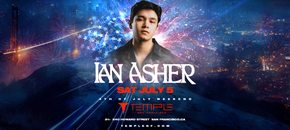How To Download iOS 6 Without Itunes In 5 Easy Steps
Apple has just released the iOS 6 for download, so you can now check out all the new features and on your iPhone, Ipod, and Ipad. The new iOS (which stands for information operating system) comes with a few major updates:
- The Map app is now run by TomTom, with turn-by-turn spoken navigation. If you want transit directions like Muni and Bart you’ll have to download the separate Google app in the App Store
- Passbook is an app that is designed to organize your coupons, loyalty cards, and movie tickets in digital form. To download apps (Fandango, Live Nation, Ticketmaster, United Airlines, etc.) for the Passbook, click on App Store button at the bottom of the app.
- The in-call feature is a convenient one, letting users swipe the right button during a call to quickly send messages such as “Can’t talk right now…I’ll call you later.”
Here’s A Quick Lesson On How To Download iOS 6 without Itunes in 5 Easy Steps:
1. Head into Settings and tap the General Section of the iPhone.
2. Second from the top, head into “Software Update” to check for an update.
3. Touch “Install Now” to get started. Note: Apple currently does not let you update your software if your battery is lower than 50 percent. You also need to be connected to a Wi-Fi network.
4. Read through the Terms and Conditions and then touch “Agree” to begin the download.
5. You’re Done!
*If you want to make sure everything worked as planned: Go to Setting > General > About > Scroll down to see if version IOS 6 is running.
Shaina Tsan is a social media & editorial intern for SF Station covering tech, music, art, and street. Follow her @shainatsan